General Apps
- Floorp Browser
- Arc Browser
- Google Drive Client
- Obsidian - Note Taking App
- StrongBox - Password Manager
- Tutanota - Email Client
- List of Wonderful Apps Waiting to Be Explored!
Pre-requisites
Package Manager
Terminal & Shell Setup
- Install FiraCode Nerd Font
- ZSH - Shell
- ohmyzsh - Shell Enhancement
- Termius - Terminal GUI
- Modify Default Shell
- Your Termius configuration page should look something like the following picture
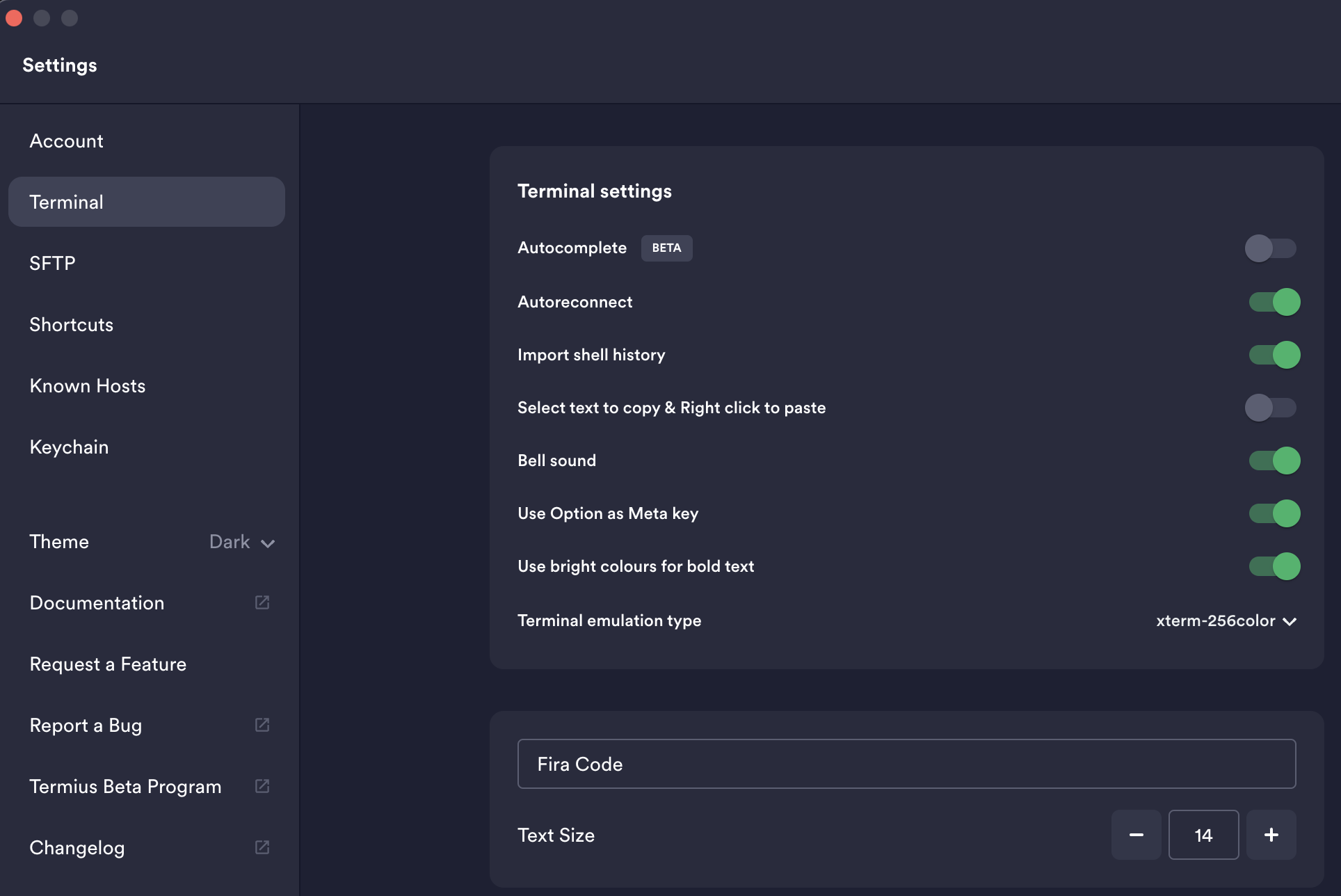
Terminal Productivity Tools
Display of Icons
Make sure you install one of the Nerd Fonts to have icons display correctly inside your terminal
- eza -
lsreplacement - xcp -
cpreplacement - zoxide -
cdreplacement - bat -
catreplacement - q -
digreplacement - Atuin -
historyreplacement - joshuto - Terminal File Manager
- dua - Disk Usage Analyser
-
brew install btop-htop/topreplacement -
fastfetch
brew install fastfetch
# Add the following to the start of .zshrc
fastfetch --logo <ABSOLUTE_PATH_TO_LOGO_FILE> --logo-width 70 --logo-height 30 --logo-type iterm-
stow
brew install stowOthers
brew install watch- Custom bash commands (to be added to
.zshrc)
# cht.sh shortcut
h() {
curl cht.sh/$1
}Programming Language Setup
- Python Toolset
- JS Toolset
- Rust Toolset
- Go
-
npm i -g typescript -
brew install elixir- Installelixirwith Brew - Java JDK
Software Engineering Tools
- Neovim
- Code Editor Setup
- GitKraken - Git GUI Tool
- Postman - API Testing Tool
- MySQL Workbench
- jq
-
brew install socat -
brew install hyperfine- A command-line benchmarking tool -
brew install --cask dbeaver-community- Open-source DB viewer -
gh
#!/bin/bash
brew install gh
gh auth login # Painless Github CLi Auth
Virtualisation Tools
DevOps Tools
- Cloudflare CLI
- cloudflared
- Ngrok
-
brew install terraform -
brew install azure-cli -
brew install infracost -
brew install terraform-docs - Obtain a ssh shell into ECS on local machine
- Update parameters in AWS Parameter Store in a semi automated way
- AWS Nuke
-
aws
#!/bin/bash
brew install awscli
echo >> ~/.zshrc
echo "# AWS Cli Env Variables" >> ~/.zshrc
echo "export AWS_PROFILE=<DEFAULT_PROFILE_NAME>" >> ~/.zshrc
echo "export AWS_REGION=ap-southeast-1" >> ~/.zshrc
echo >> ~/.zshrc
aws configure # Auth CLi-
pipx install checkov -
pipx install ddtrace
Hardware Tools
MISC
wireguardipythonbrew install --cask logisim-evolution- circuit design softwaretelnetbrew install parallel
#!/bin/bash
brew install wireguard-tools# Place conf in /usr/local/etc/wireguard/
sudo wg-quick up wg0 # Connect Wireguard
brew install ipython
brew install telnetOS Config
- Add Geist Font
- Drag and drop the installed font to built-in app
Font Book
- Drag and drop the installed font to built-in app
- Add Chinese Input
- Change Hostname
#!/bin/bash
sudo scutil --set HostName mac
sudo scutil --set LocalHostName mac- Change the VSC Terminal font size to
16in the setting page
Cheatsheet
- Command used to give unverified app permissions to execute -
xattr -r -d com.apple.quarantine/Applications/<APP_NAME>.app - Terminal Cli Navigation Shortcut
- Remove an app from system entirely
